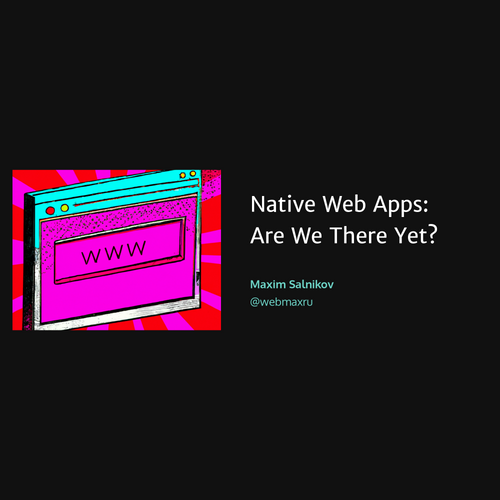The Phantom of the App: Background Services
By Maxim Salnikov
The Phantom of the App: Background Services
Your user closes the browser tab and your excellent frontend app immediately disappears. But what if you want to build even better UX by keeping a portion of your app always alive - to send & receive events, to finish network operations, and to run some code even when a user does not have your website open? During my session, let's explore all the possibilities we have in the Service Worker-driven APIs to create true Phantoms of our apps. All for good: to keep the app itself and content always fresh, network operations - resilient, and user - notified This is a session about practical usage and the best practices of APIs forming Background Services of the modern browser: Background Fetch, Background Sync, Periodic Background Sync, Web Push. All in the context of Angular apps. First, I explain "why", then introduce the concept of "apps code running in the browsers' background" and then list exact possibilities: what's possible today and where, and what will be possible in the nearest future