Workbox
Maxim Salnikov
Angular GDE
Building an Angular PWA:


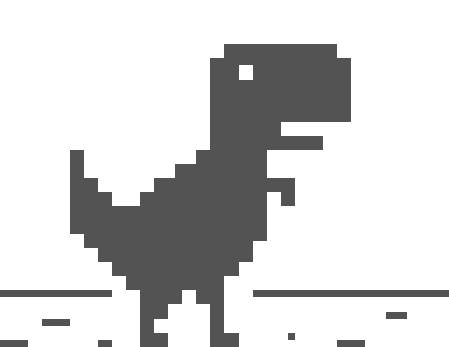
NGSW
?
?
?
- or -
+ what's new in PWA
Maxim Salnikov

-
Google Developer Expert in Angular
-
Angular Oslo / PWA Oslo meetups organizer
-
ngVikings / ngCommunity organizer
-
Leading webdev track at 404fest.ru (Samara, September 14-15)
Azure Developer Technical Lead at Microsoft


What is PWA at all?
Progressive web apps use modern web APIs along with traditional progressive enhancement strategy to create cross-platform web applications.
These apps work everywhere and provide several features that give them the same user experience advantages as native apps.

works everywhere*
* but not everything**

natively
** use progressive enhancement strategy
UX advantages?
Smart networking + Offline
Proper app experience
Staying notified
Other cool things
}
Service Worker API
Web App Manifest
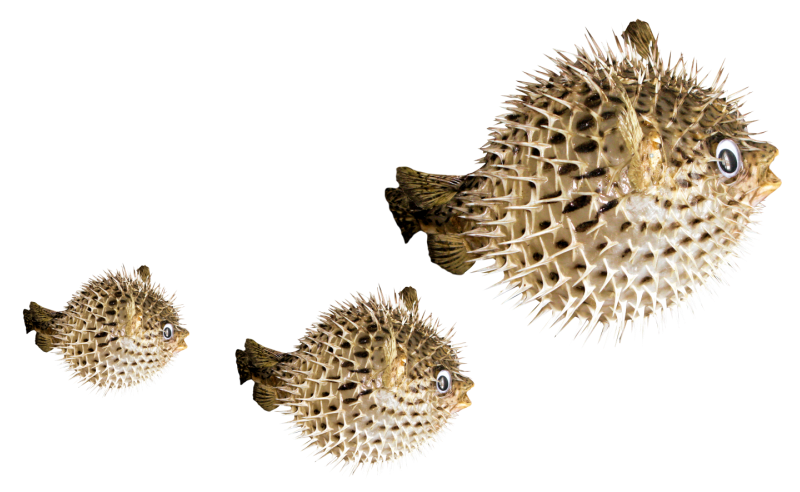

Almost 100 new APIs

Badging API

Contact Picker API

Native File System API
Periodic Background Sync API
-
NOT a "cron" in a browser
-
Works only when online
-
The browser is a decision maker
Installation

Anything else we need?


Create Angular PWA
-
Code service worker manually
-
Use Angular Service Worker (NGSW)
-
Use some PWA libraries

Minimum viable PWA
=
+
Application shell
Web App Manifest
Fast, responsive, mobile-first
Served via HTTPS



Logically
Physically
-file(s)
App
Service-worker
Browser/OS

Event-driven worker
Cache
fetch
push
sync
Managing cache
self.addEventListener('install', (event) => {
// Put app's html/js/css to cache
})self.addEventListener('activate', (event) => {
// Wipe previous version of app files from cache
})In the real world
-
Can't add opaque responses directly
-
Redirected requests should be managed
-
Always creating a new version of cache and deleting the old one is not optimal
-
Control over cache size is required
-
Cache invalidation for runtime caching is complex
-
...
Intercepting requests
self.addEventListener('fetch', (event) => {
if (event.request.url.indexOf('/api') != -1) {
event.respondWith(
// Network-First Strategy
)
} else {
event.respondWith(
// Cache-First Strategy
)
}
})In the real world
-
All kinds of fallbacks needed for the strategies
-
There are more complex strategies like Stale-While-Revalidate
-
Good to have routing
-
Good to have the possibility to provide some extra settings for different resource groups
-
...
Pros
-
Great flexibility!
Cons
-
Great responsibility!
-
Implementing complex algorithms
-
Adopting best practices
-
Focusing on YOUR task
-
Following specifications updates
-
Handling edge cases
Tools help with
NGSW

Angular Service Worker
NGSW
Automation
Scaffolding
Building
Serving
Schematics
Angular CLI
NGSW
$ ng add @angular/pwaScaffold
$ ng build --prodBuild
$ ng serveServe
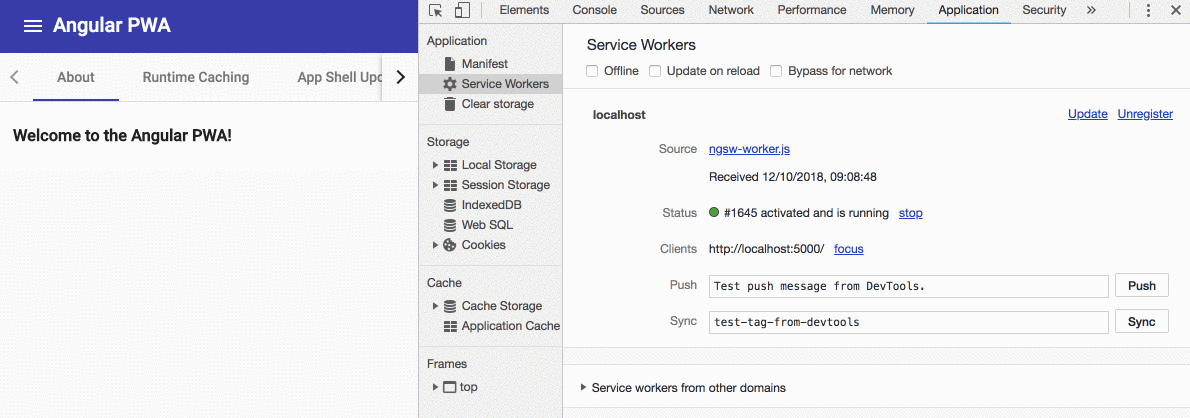
ngsw-config.json
src/manifest.webmanifest
Updated
What's happened?
Built
ngsw.json
ngsw-worker.js
src/assets/icons/icon-*.png
Scaffolded
src/index.html
src/app/app.module.ts
ngsw-config.json / assetGroups
{
"name": "app",
"installMode": "prefetch",
"resources":
} "resources": {
"files": [
"/favicon.ico",
"/index.html",
"/*.css",
"/*.js"
]
}Configuration file

-
Application shell
-
Runtime caching
-
Replaying failed network requests
-
Offline Google Analytics
-
Broadcasting updates
Have our own service worker!
Working modes
-
Workbox CLI
-
Webpack plugin
-
Node module
# Installing the Workbox Node module
$ npm install workbox-build --save-devBuild script
// We will use injectManifest mode
const {injectManifest} = require('workbox-build')
// Sample configuration with the basic options
var workboxConfig = {...}
// Calling the method and output the result
injectManifest(workboxConfig).then(({count, size}) => {
console.log(`Generated ${workboxConfig.swDest},
which will precache ${count} files, ${size} bytes.`)
})workbox-build-inject.js
Build script configuration
// Sample configuration with the basic options
var workboxConfig = {
globDirectory: 'dist/angular-pwa/',
globPatterns: [
'**/*.{txt,png,ico,html,js,json,css}'
],
swSrc: 'src/service-worker.js',
swDest: 'dist/angular-pwa/service-worker.js'
}
workbox-build-inject.js
Source service worker
// Importing Workbox itself from Google CDN
importScripts('https://googleapis.com/.../workbox-sw.js');
// Precaching and setting up the routing
workbox.precaching.precacheAndRoute([])
src/service-worker.js
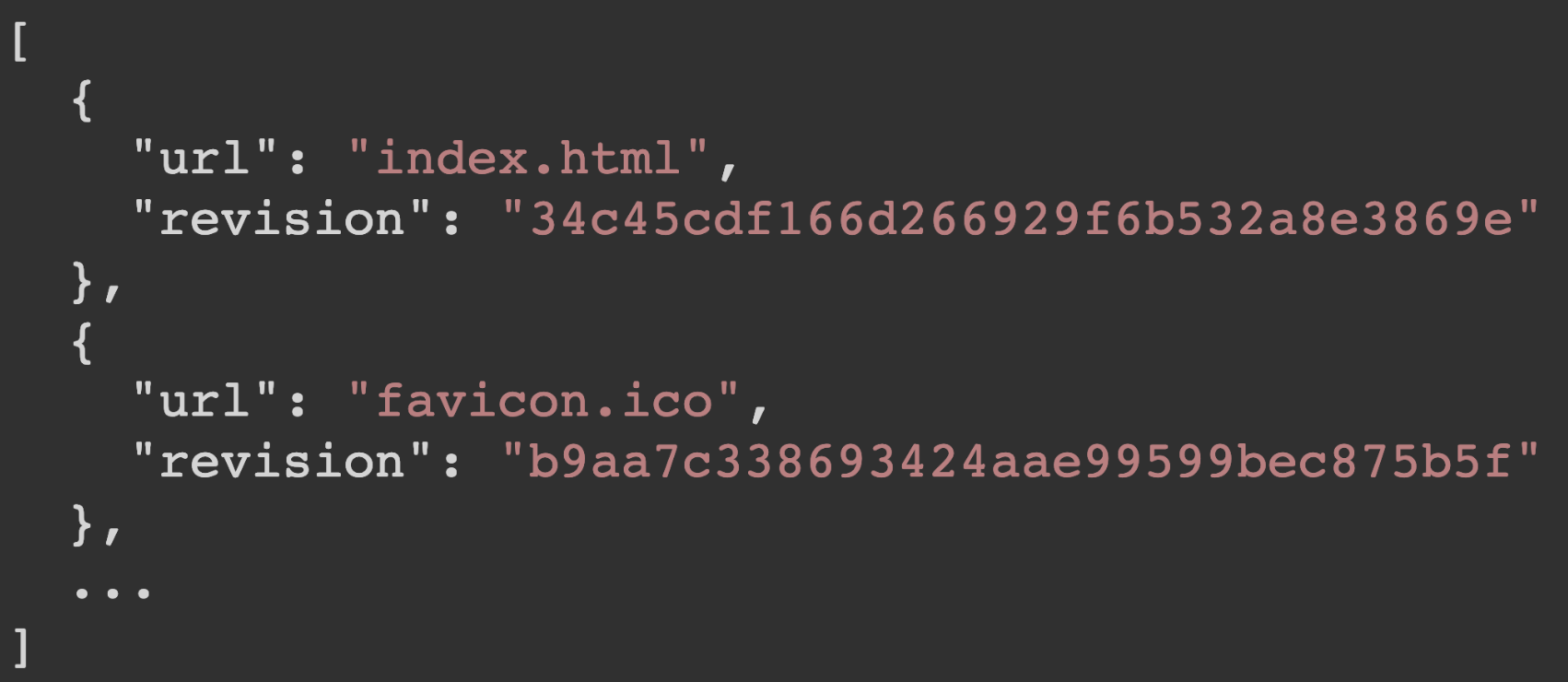
Workbox manifest
[
{
"url": "index.html",
"revision": "34c45cdf166d266929f6b532a8e3869e"
},
{
"url": "favicon.ico",
"revision": "b9aa7c338693424aae99599bec875b5f"
},
...
]Build flow integration
{
"scripts": {
"build-prod": "ng build --prod &&
node workbox-build-inject.js"
}
}package.json
NGSW
-
Convenient build module
-
Having our own service worker and extending it by Workbox modules
-
One-liner to start
-
Seamless integration
-
Smart defaults

Other features?
NGSW

Events to inform about app shell updates
Runtime caching based on the strategies
Push notifications helpers
Web App Manifest
Extendable
Summary
NGSW
-
Easy to start
-
Seamless integration with Angular
-
Coding-free basic features
-
Angular-friendly approach
Add -> Configure
Get what's included
-
Framework-agnostic
-
Rich functionality
-
Maximum flexible configuration
-
Full power of our own service worker

Setup -> Configure -> Code
Get what you want
-
2000+ developers
-
Representatives from the browsers, frameworks, libraries
-
Все о PWA на русском языке
Thank you!
Maxim Salnikov
@webmaxru
Questions?
Maxim Salnikov
@webmaxru