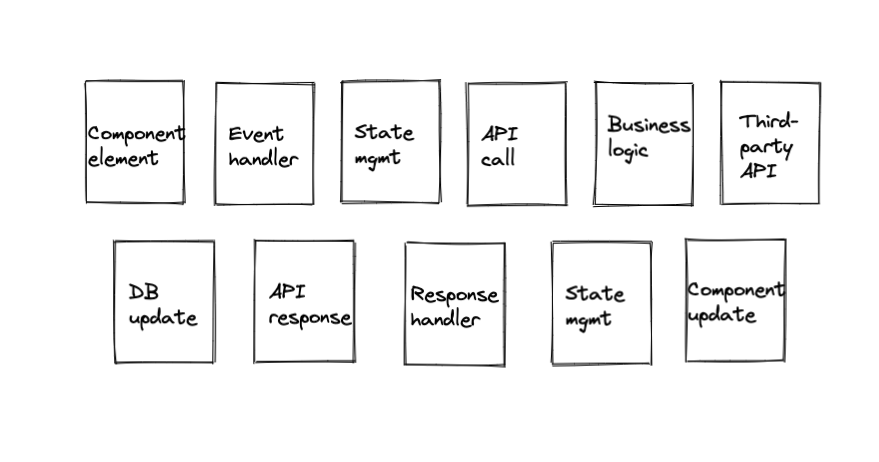Debugging React Applications
By Cecelia Martinez
Debugging React Applications
Developers spend up to half their time debugging code, but often struggle to find an effective and efficient debugging process. While frameworks like React make the development process easier, they can add complexity when issues arise. This talk will provide an approach to debugging React applications. We’ll review debugging approaches, using tools effectively, and React-specific bugs related to component rendering, state management, and more.